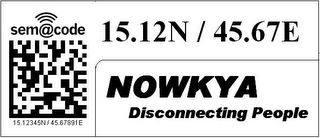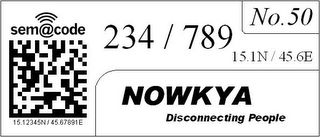Spread Firefox through educational Google Videos.
Google Video allows users to upload videos without any constraints in size. So firefox evengelists can shoot hundreds of thousands of short videos of educational material. For E.g. Experiments. These videos can be submitted to spreadfirefox.com where it will be prefixed with a Firefox logo along with a copyleft notice such as creative commons or GFDL. The FFox logo can be for eg on the top-right corner of the screen throughout the video. This can be done using a simple script or program.
At the end of each video we can describe "one specific advantage" of using Firefox instead of IE. If there are 10,000 videos and 10 messages, then the 10 messages can be randomly distributed among thousand videos each.
Wikipedia can be used for getting a list of initial experiments. Programs like Dicovery kids, Nat Geo Junior, Bill Nye etc can be used for inspiration. A forum or wiki could be set up to minimize duplication of a few favorite experiments while leaving the rest untouched. Wikipedia can link to these videos as external links if the wikipedians feel it is fine.
At the end of it we could be having a valuable open educational resource that is likely to be frequently visited. And each time they watch it, they will be reminded of the value of firefox, the value of open source, the value of open collaboration(that inspired and enabled me to post this here and discuss it).
The typical firefox user is usually an above average individual, though this demographic is fast changing(for good). Most geeks,nerds,hackers,crackers and everyone one in between has already switched to FF for a long long time. They are likely to have access to video cameras / cameraphones / webcams etc and necessary software. Also high levels of knowledge of typical evengelists will manifest itself in high quality videos. Just imagine the results if Larry Page or Sergey Brin asked each of his employees to contribute one video towards the movement. Imagine the quality and quantity of results. Google definitely benefits from more visibility for Google Video.
Schools can organize Firefox video shootouts with hundreds of experiments. The entire activity in itself will be a Firefox switchover campaign making higher authorities notice. It could also be the source of large number of videos. School Managements will like it for they publicity they will get from the videos. The kids will talk to their parents, relatives etc about their participation in the movement. That will further multiply the buzz around firefox.
Most important is the fact that at the end of the campaign we will be left with something of permanant value. Something that will be viewed again and again. Something that will evengelise for firefox for all time to come without any recurring expenditure. This strategy makes maximum use of the distributed nature of the firefox fan base and its capabilities to spread firefox.
The suggestion is not a replacement for the current firefox ad campaign but is a complement to it. Both have their own unique advantages and target audience and can be carried out in parallel.
At the end of each video we can describe "one specific advantage" of using Firefox instead of IE. If there are 10,000 videos and 10 messages, then the 10 messages can be randomly distributed among thousand videos each.
Wikipedia can be used for getting a list of initial experiments. Programs like Dicovery kids, Nat Geo Junior, Bill Nye etc can be used for inspiration. A forum or wiki could be set up to minimize duplication of a few favorite experiments while leaving the rest untouched. Wikipedia can link to these videos as external links if the wikipedians feel it is fine.
At the end of it we could be having a valuable open educational resource that is likely to be frequently visited. And each time they watch it, they will be reminded of the value of firefox, the value of open source, the value of open collaboration(that inspired and enabled me to post this here and discuss it).
The typical firefox user is usually an above average individual, though this demographic is fast changing(for good). Most geeks,nerds,hackers,crackers and everyone one in between has already switched to FF for a long long time. They are likely to have access to video cameras / cameraphones / webcams etc and necessary software. Also high levels of knowledge of typical evengelists will manifest itself in high quality videos. Just imagine the results if Larry Page or Sergey Brin asked each of his employees to contribute one video towards the movement. Imagine the quality and quantity of results. Google definitely benefits from more visibility for Google Video.
Schools can organize Firefox video shootouts with hundreds of experiments. The entire activity in itself will be a Firefox switchover campaign making higher authorities notice. It could also be the source of large number of videos. School Managements will like it for they publicity they will get from the videos. The kids will talk to their parents, relatives etc about their participation in the movement. That will further multiply the buzz around firefox.
Most important is the fact that at the end of the campaign we will be left with something of permanant value. Something that will be viewed again and again. Something that will evengelise for firefox for all time to come without any recurring expenditure. This strategy makes maximum use of the distributed nature of the firefox fan base and its capabilities to spread firefox.
The suggestion is not a replacement for the current firefox ad campaign but is a complement to it. Both have their own unique advantages and target audience and can be carried out in parallel.